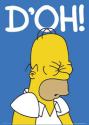TV Struggles
Watching live sport in Hong Kong can always be a bit of a challenge. There’s generally two providers of many things pay TV, and sometimes it feels like it’s all a bit of a stitch up. When I first arrived in Hong Kong (8+ years ago!) I signed up for nowTV with the Sports pack as they had the English Premier League. After their 3 year contract with the English Premier League expired the rights were taken by iCable. Given that pay TV contracts here generally run on 2 year timetables, you can see how this can lead to all sorts of contract madness. I’d ditched the sports stuff by this though, as staying up to 11:00pm to watch football had lost it’s appeal. Also, nowTV is delivered by IPTV, and they obviously cram as many channels into as small a pipe as possible, resulting in pretty awful image quality. Even the so-called HD channels never looked great.
There is of course a mature industry in VPNs and smart DNS providers who can help you spoof your location to pick up various ‘geo-locked’ programming, so it’s not like I’ve gone without my sporting fix entirely. For some live sports I’m even prepared to cough up money, and if it provides a legitimate viewing method then so much the better. So, going through some sporting events:
2011 Rugby World Cup
Screened by Setanta over here (yes, they may have gone belly up back in the UK/Ireland, but they survive here). Having done away with nowTV it was therefore a bonus that they had a ‘web only’ offer available, and had an Android application which I could connect up to a TV. It wasn’t perfect – however the picture quality was acceptable, and there were maybe some dropped frames. Overall, I’d give this about a 7/10 score.
2012 London Olympics
I think this was screened by terrestrial TV over here – which means an emphasis on events like ping pong! Whoo! The BBC, on the other hand, screened just about everything (somewhat overkill in my mind). This meant wheeling out the VPN, or an HTTP proxy. On the whole, not bad. The VPN would buffer the most, but probably be the most reliable. The HTTP proxy wasn’t great. A bit too much Clare Balding for my liking, but we got to see most of what we wanted.
2014 Football World Cup
Again, iPlayer and ITV Player on a tablet hooked up to a TV or casted via a Chromecast worked pretty well. This time I used a smart DNS and it worked pretty decently. The iPlayer streams always seemed a bit more reliable than the ITV streams.
2013 Ashes in Aus
Watching cricket in Hong Kong is not easy, as it’s not exactly a mainstream sport here. There is the awful Star Sports Cricket channel, which takes the Sky Sports feed, and then must put it through a pixelator as the quality is dropped. They also play repetitive adverts at every over break (sometimes not coming back in time!), and have the nerve to charge the highest price of any channel for this, err, service. Given that at times it seemed only one team was playing cricket in this particular series it could be argued I wasn’t missing much …
I have in the past used the dubious ‘Internet streams’ of sports – and this has been largely unsatisfying. They’re inevitably Adobe Flash based. The quality is even lower than PCCW nowTV (almost like 8 bit gaming at times!). The actual channel being streamed can be ‘turned over’ by the streamer – yes, I’ve gone from cricket to MMA in the blink of an eye! The channel being streamed can be from some weird and wonderful places (I’ve watched American coverage of cricket …). Channels get closed down rapidly, only to pop up elsewhere.
I may have found my preferred (and paid for) solution though … nowTV! Not the rubbishy nowTV that PCCW provide, but the UK version that Sky provide. It’s not cheap – £10 for a week – but a single use covers a single Test match, and seems reasonable. Combined with a smart DNS provider and a Chromecast, I’m pleased to report that last night I watched the Sky Sports feed at decent quality, with no interruptions (the OH would point out that it did take about 90 minutes of faffing around before it actually worked). As a bonus the southern hemisphere rugby championship starts this weekend, and we’ll get that too!
The only slight drawback is that the Chromecast is pointing to unlocator DNS servers, and my tablet is using adfreetime DNS servers (so I’m actually using 2 providers right now). When both tablet and Chromecast were using Unlocator, the nowTV app wouldn’t connect to the Chromecast, and when both used the adfreetime servers then the nowTV app wouldn’t connect with the stream … It’s just a shame that the day’s play of cricket was so turgid (I suspect England have asked for lifeless pitches as they want to nullify the Aussie pace bowlers).
I’ll be watching Ashes cricket and southern hemisphere rugby this weekend!